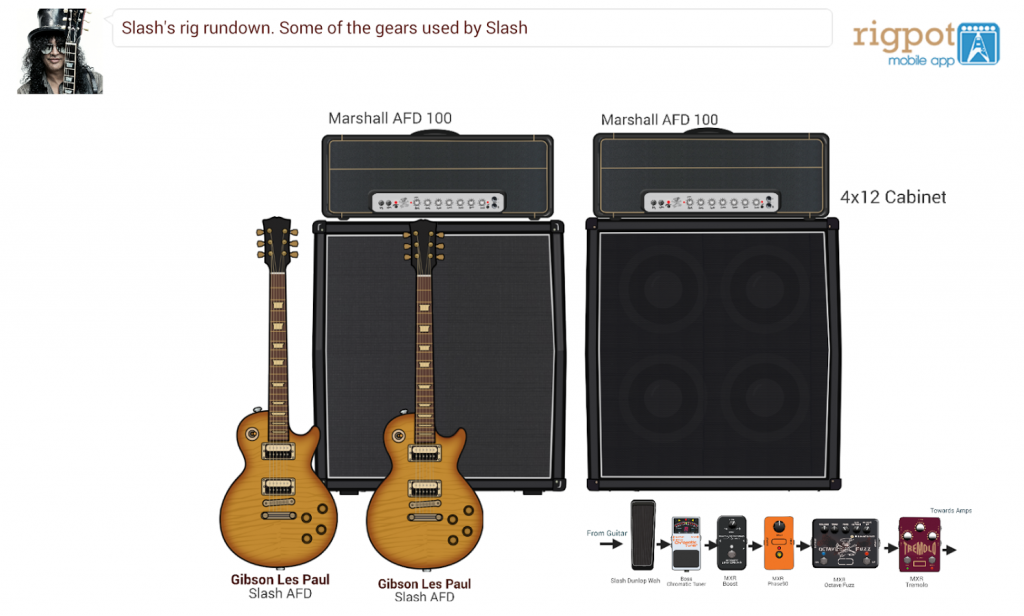rigpot 1.4
Free Version
Publisher Description
- Create Guitar rig diagram/ infographic
- Discuss Rig set-up configuration with your friends
- 100s of originally drawn cartoon images of your favorite guitars, effects pedals, amplifiers, rack units to choose from... and the list is expanding. You can also request your favorite gears (not guranteed but we will try to add them)
- Upload your own images from your device
A must have app for every self-respecting guitarist.
RIGPOT is an easy-to-use, no-frills app to create infographic, generally known as RIG DIAGRAM among the guitar community, by guitar players to highlight the gears used and the signal chain. How long have you been dreaming of creating your own RIG diagram, a privilege only those established, popular guitarists used to enjoy.
With RIGPOT, no one will be left behind. RIGPOT will enable anyone with a smartphone to create RIG diagram without needing any graphic skills. We have done the heavy lifting for you by drawing cartoon images of your favorite gears from scratch. You only need to drag, drop, and arrange them. The database of such cartoon images is expanding.
Upgrade to Pro Version to access all pro-items and to place unlimited number of items on the Category pages.
Follow us on Facebook.com/RIGPOT & Twitter.com/RIGPOT
** We are working on fixing some of the bugs reported here. Thank you all for your understanding.
About rigpot
rigpot is a free app for Android published in the Audio File Players list of apps, part of Audio & Multimedia.
The company that develops rigpot is rigpot. The latest version released by its developer is 1.4. This app was rated by 7 users of our site and has an average rating of 4.9.
To install rigpot on your Android device, just click the green Continue To App button above to start the installation process. The app is listed on our website since 2014-10-09 and was downloaded 467 times. We have already checked if the download link is safe, however for your own protection we recommend that you scan the downloaded app with your antivirus. Your antivirus may detect the rigpot as malware as malware if the download link to com.naoba.rigpot is broken.
How to install rigpot on your Android device:
- Click on the Continue To App button on our website. This will redirect you to Google Play.
- Once the rigpot is shown in the Google Play listing of your Android device, you can start its download and installation. Tap on the Install button located below the search bar and to the right of the app icon.
- A pop-up window with the permissions required by rigpot will be shown. Click on Accept to continue the process.
- rigpot will be downloaded onto your device, displaying a progress. Once the download completes, the installation will start and you'll get a notification after the installation is finished.